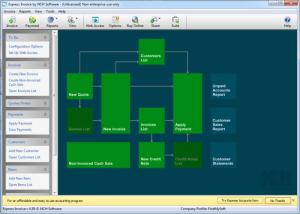Express Invoice
6.04
Size: 927.21 KB
Downloads: 3394
Platform: Windows (All Versions)
Express Invoice makes invoice management straightforward and easy, as the name suggests. You may create invoices, quotes and orders on the fly, create templates for recurring invoices and more. Its wide range of features can help you keep track of payments, manage clients, generate and print detailed reports for any small or medium business.
Express Invoice is available in free and paid versions, for Windows, Mac OS X and for iOS and Android mobile devices. Installing the software doesn't involve any complex settings and it takes less than a minute to complete the process. The hardware requirements are modest and there is no need to install any additional tools or services.
Like other similar software, Express Invoice lets you create and manage resources, which can be selected on the fly whenever you need to specify a client or other details. Although it sounds efficient on paper, this particular method may end up confusing you, as you will encounter all sorts of prompts because you didn't create certain entries. This is where Express Invoice is made to shine next to most invoice managers. Instead of leaving you to figure out what and where to create, the software makes it clear which entries depend on each other.
Options for creating invoices, customer entries, reports and other elements can be found in a column, on the left side of the user interface. To make things easier, the software displays a diagram in the larger area on the right, which illustrates how all database entries are connected with each other, making it easier to figure out what entries you need to create before creating invoices or other items. The best part is that you may click the diagram's nodes, which have the same effects as the aforementioned options.
Any type of entry can be created by filling in a series of input fields and selecting resources or certain options. Besides creating invoices, you can also apply payments, create non-invoiced cash entries and generate receipts and more. Furthermore, reports can be generated, based on all your actions.
Keeping track of customers and invoicing and creating accurate reports can be done quickly and easily with Express Invoice.
Pros
The software provides a useful illustration of how database entries are connected. It lets you manage customers and many other resources in an efficient manner. It is available in a free version and you can use it on various platforms.
Cons
You may occasionally have some difficulties filling in certain input fields.
Express Invoice
6.04
Download
Express Invoice Awards

Express Invoice Editor’s Review Rating
Express Invoice has been reviewed by Frederick Barton on 22 Oct 2015. Based on the user interface, features and complexity, Findmysoft has rated Express Invoice 4 out of 5 stars, naming it Excellent